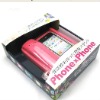Products
Contact Us
- Contact Person : Ms. Tang Anna
- Company Name : Shenzhen Global Star Technology Co., Ltd.
- Tel : 0086-755-27578106
- Fax : 86-755-27578106
- Address : Guangdong,Shenzhen,Rm.510, HuashengHui Business building, JinHai Rd. Xixiang, Baoan, shenzhen, guangdong, China
- Country/Region : China
- Zip : 518102
Product Detailed
Related Categories:Telephone Headsets
Related Product Searches:Retro Telephone Cell Phone Charger Dock Handset Speaker For iPhone 4S 4 3G 3GS,High Quality handset,handset KTHY-024
1.Newest Desgin
2.Intelligent Bluetooth pairing
3.Radiation protection functions
4.charger
Related Product Searches:Retro Telephone Cell Phone Charger Dock Handset Speaker For iPhone 4S 4 3G 3GS,High Quality handset,handset KTHY-024
The functional position description
iPhone4/4S placed areaCharging portMulti-function buttonVolume + -Blue light for Bluetooth workRed light for charging workHandset receiverHandset transmitterHands-free speakerHands-free transmitter3. Bluetooth pairing
First operation: Put iPhone4/4S into the slot of BT Phone ,iPhone will automatically search for Bluetooth devices. The blue lights and red lights are alternating flashing after three seconds.Then touch the screen of iPhone4/4S to operate Settings/General/Bluetooth , for searching the BT Phone device . Press the device to connect, the automatic docking after seven seconds.When finish the connection, the blue Bluetooth icon will be showed in the upper right corner , Now the pairing is successful. After pairing, the Bluetooth direction light is rapidly flashing 2 times. At the same time, hear ” the drop” sound, exit to the main interface.When no need to use this telephone, to pick up the iPhone4/4S to disconnect automatically. The red direction light flash 3s, the telephone is in standby mode. While use the phone again, connect iPhone4/4S, The blue direction light flash after 3s, 7s later the telephone automatically start Bluetooth and connect with the iPhone. No need to any operation, use it directly.Note: When the pairing mode is activated, if not complete the pairing process within one minute, pls repeat the above step one for pairing the Bluetooth telephone and mobile phone
4. Basic Use guide
Incoming calls: when it rings, pick up the handle to transmit and receive directly ;If by hands-free, have conversation directly.Calling: Pick up the handle and then dial the telephone NO., directly transmit and receive; If press the hands-free button, directly dial the No. and have conversation.Terminate the call: when call with the handle, hang up and finish call. If use hands-free style, press the hands-free key one time to end the callThe volume button(+) or (-): when calling, repeatedly press the volume button(+) or (-) to adjust the volume ,in order to touch your inquired volume.Charging interface: when the charging data cable to connect the charging port, The red indicator will light.5. Technical indicators
| Bluetooth protocol version | Bluetooth 2.1+ EDR version, backward compatible with V1.1,V1.2 version |
| Support the Bluetooth protocol | HSP1.1, HFP1.5 |
| Frequency range | 2.400GHZ-2.480GHZ |
| Modulation model | HFSS frequency modulation |
| Transmit power | ≤ 4dBm Class2 |
| Receiver sensitivity | ≤-92dBm |
| Audio Features | DAC differential output |
| Signal noise ratio (SNR) | 95db |
| Charging input voltage (DC) | 5.0V- 5.5V |
| Built-in maximum charging electric current | 100mA |
| Built-in lithium battery | 370mA |
| Operating voltage | 3.6V-4.2V |
| Operating current | 10-15mA |
| Standby current | 1-2mA |
| Operating Temperature | -20 ~ +55C |
Other products